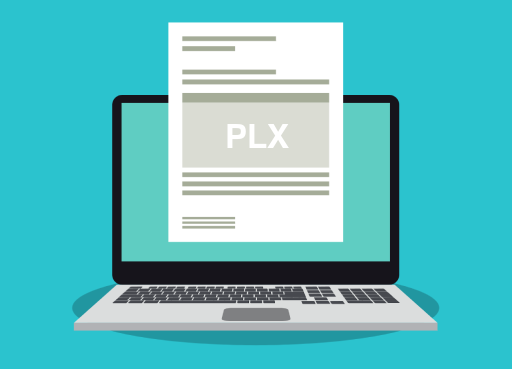How to open PLX file?
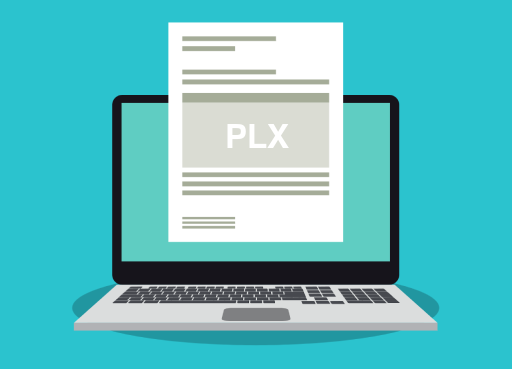
A PLX Opener is a computer program or application that supports PLX files and can open their contents. If you have the appropriate software installed on your device, opening the PLX file should be done without any problems by double-clicking on the file's icon. After clicking, your PLX file should open in the program that is assigned as default for handling PLX files on your device. However, the problem is not always solved so quickly. Follow the steps of the instructions below to try to solve it.
How to open PLX file? 9 steps
If the user comes across a file named Perl Executable Format, but is unable to open it, the first thing to do is to take the following steps:
- Make sure that the operating system where you are trying to open the Perl Executable Format file is supported by it. It may turn out that PLX files are not compatible with your system.
- Check if the Perl Data Language or Microsoft IIS, ActivePerl program is installed in the system. If there is no such program, install it (or download it earlier).
- Verify that the default application for handling PLX files is one of the following software tools: Perl Data Language, Microsoft IIS, ActivePerl. If this is not the case, the PLX files should be associated with the appropriate application by displaying the properties of the Perl Executable Format file and in the "File type" section, press the "Change" button. On the list, search for one of the Perl Data Language, Microsoft IIS, ActivePerl applications and confirm.
Software programs that open PLX file extension