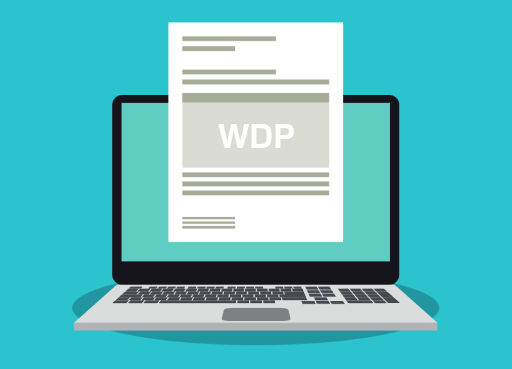How to open WDP file?
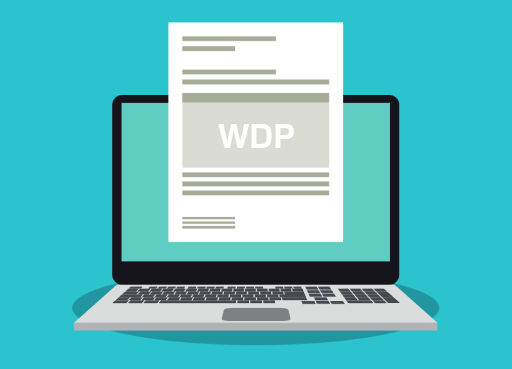
A WDP Opener is a computer program or application that supports WDP files and can open their contents. If you have the appropriate software installed on your device, opening the WDP file should be done without any problems by double-clicking on the file's icon. If the appropriate software is on your operating system, the file should open in the associated application when you click it. However, if an error occurred while opening the file, you can try to fix it by following the instructions below in turn.
Open WDP files in 9 steps
In case it is not possible to open the Windows Media HD Photo file without additional steps, follow the steps below
- Make sure that the operating system where you are trying to open the Windows Media HD Photo file is supported by it. Files with the WDP extension may not be supported by the operating system you are using.
- Make sure that the default application for the files WDP, FastPictureViewer Professional or one of the following Adobe Photoshop, Windows Live Photo Gallery, Microsoft Expression Design is installed in the operating system. If there is no such program, install it (or download it earlier).
- Check if files with the extension WDP are associated with the application FastPictureViewer Professional or one of the programs such as Adobe Photoshop, Windows Live Photo Gallery, Microsoft Expression Design. If this is not the case, the WDP files should be associated with the appropriate application by displaying the properties of the Windows Media HD Photo file and in the "File type" section, press the "Change" button. Choose one of the FastPictureViewer Professional, Adobe Photoshop, Windows Live Photo Gallery, Microsoft Expression Design applications to open the WDP files.
Software programs that open WDP file extension
- If the Windows Media HD Photo file has been downloaded from the Internet or copied from another medium, it may be corrupt. The FastPictureViewer Professional, Adobe Photoshop, Windows Live Photo Gallery, Microsoft Expression Design programs will then not be able to open the Windows Media HD Photo file. Re-downloading or copying the file may fix the problem.
- If it turns out that the Windows Media HD Photo file contains a virus, it will usually be impossible to open it. Such a situation should not be underestimated and such a file should be deleted or moved to quarantine, and the entire system should be scanned.
- The Windows Media HD Photo file may be saved in a way that is no longer supported. The application the user is trying to open the file in may not be backwards compatible and this prevents Windows Media HD Photo from opening.
- An attempt to open the Windows Media HD Photo file by an un-updated application may fail. Determine the version of your program and, if necessary, install the latest one.
- Sometimes the user unknowingly tries to open a file with a shortcut that points to a place where the file is no longer there (it may have been previously deleted).
- The system administrator has restricted the opening and modification of certain files, which in this case may include Windows Media HD Photo.
Useful tools
If, after performing the above steps, you still have problems opening the WDP file, you can try using some tools available on the web. Below are the websites we have verified that may help you open the WDP file.
Share:
open WDP file
WDP opener
WDP open free online
Share:
Copy and paste this link anywhere.